Ebook on internal search development
Where should you start improving the search experience, and what will bring the most value at different steps? We’ve created an ebook with a detailed roadmap to the advanced search experience.
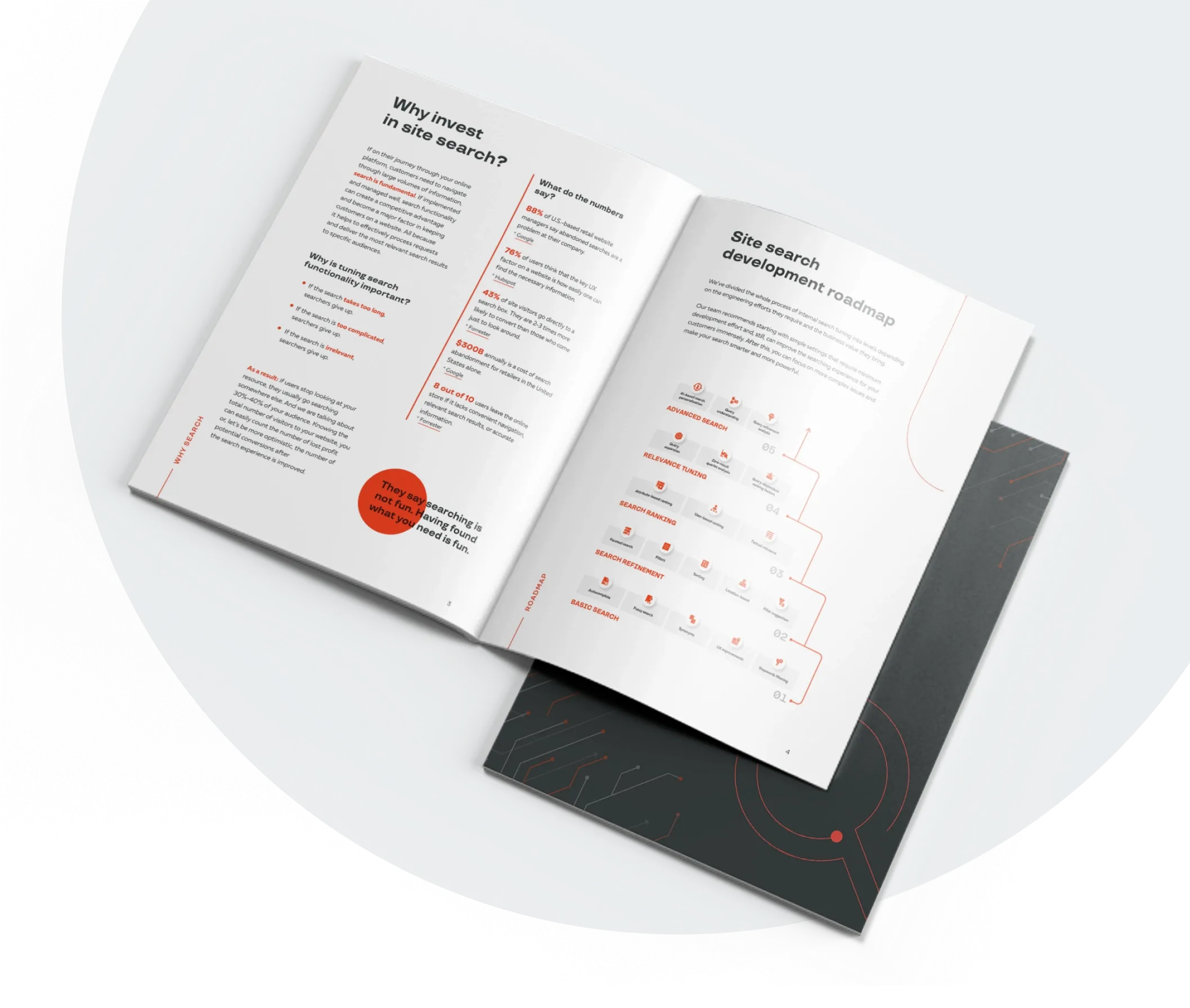

Solr vs Elasticsearch: In-depth comparison for E-commerce
Elasticsearch and Solr are two of the leading open-source search platforms. According to Database Engines, both are the most popular tools used by developers in 2022. Many view them as two brothers: Solr is older, quite versatile, and widely used, whereas Elasticsearch is a younger tool that was initially developed to address Solr's shortcomings, so it is more cutting-edge. Both are decent competitors with almost equal performance, scalability, and search features, though they still have their own peculiarities that can be influential for your project.
If you are aimed to empower your web platform with powerful search capabilities, a detailed Solr vs Elasticsearch comparison or Elasticsearch consulting can be a key to understanding what’s more beneficial for you. This article will explain all the differences as well as provide you with a detailed description of all the cases, features, and other critical differences for E-commerce projects offered by both search engines.
Why investing in site search
When there is a need for customers to navigate through a large volume of information, search is fundamental. If implemented and managed well, search functionality can become a major factor in keeping customers on a website. All because it helps to effectively process customers' requests and output the most appropriate matches to search queries, so they can purchase the things they need.
Here are a few reasons why it is worthwhile to invest time and money into search functionality:
- Proper search functionality can improve the customer experience. 76% of customers believe that the important UX quality of a website is how easy it is to find relevant information.
- Search may increase conversions. According to Forrester, 43% of site visitors go straight to the search box. They are 2-3 times more likely to buy products than those who come to look around.
- Search helps to sell more. According to Econsultancy, E-commerce store visitors that conduct an internal search spend more time on the website than regular users.
Search engine technologies such as Solr and Elasticsearch are at the heart of E-commerce projects and especially custom E-commerce development. These technologies help to properly adjust the search specifically for your case and customers’ needs through features like autocomplete, search personalization, autosuggest in search fields, range or category browsing using facets, and more.
However, there are also Elasticsearch and Solr alternatives and other approaches for integrating search technologies. Many companies struggle with determining whether to buy technology or configure an open-search platform like Elasticsearch by themselves or with the help of the Elasticsearch development team. Knowing these options in more detail will help you figure out what is most suitable for you.
Each approach to configuring search for E-commerce websites is unique. If you consider open-search platforms, you need to be ready that they are not just recommendation systems with the query as one of many features. There is lots of unseen work behind the curtains of the configuration itself. To obtain enough information and guidance on E-commerce search itself, we recommend the following articles:
- E-commerce site search best practices – here you can discover the latest trends and most progressive approaches that are used by companies to empower search on E-commerce platforms.
- E-commerce search budgeting – this article explains how to strategically approach search budgeting as well as how to configure different levels of search such as basic search, search refinement, relevance tuning, advanced search, and more.
Now let's focus mainly on the comparison of Solr vs Elasticsearch.
Solr & Elasticsearch overview
Both Solr and Elasticsearch are based on the same search library – Apache Lucene – a full-featured search engine library written entirely in Java. It provides capabilities to configure all kinds of search, such as structured search, full-text search, faceting, nearest-neighbor search across high-dimensionality vectors, spell correction, query suggestions, or more.
Despite using the same core underlying search library, Solr and Elasticsearch offer different sets of features.
Solr
Solr is an acronym that stands for Searching On Lucene with Replication. It has the advantage of being the first to market and having a wider reach (it has been in the industry since 2004). It is safe to state that it is a mature product with a large community. At the same time, Solr is a bit old school. Despite its comprehensive documentation, setting up and experimenting with Solr can be time-consuming.
Solr's primary focus is on text search and associated operations. It supports JSON, but this capability was only recently implemented. XML was the primary language used when Solr was created. Solr is truly open source in the sense that anyone can contribute to the software. However, only SolrCloud and Zookeeper can make it scalable. Among well-known companies that use this search engine technology are Netflix, eBay, Instagram, and Amazon (Cloud Search).
Elasticsearch
Elasticsearch is a distributed, RESTful search and analytics engine. It proves its name by being truly "elastic" and adaptable to any situation. It supports the original Apache Lucene API's near-real-time search capabilities. It also supports multi-tenancy and is far easier to set up.
It is widely utilized in Internet of Things (IoT) applications, mobile computing, cloud computing, and more. Official client libraries are available for Java, Groovy, PHP, Ruby, Perl, Python,.net, and JavaScript. Shopify, Mozilla, Etsy, GitHub, SoundCloud, eBay, Yelp, and Netflix are just a few of the well-known businesses that use this search engine technology.
Solr vs Elasticsearch comparison
We decided to make a comprehensive Elasticsearch vs Solr comparison, to analyze their capabilities in terms of installation, configuration, use cases, search functionality, indexing, cluster and node management, scalability, and more. The comparison table will highlight the key differences as we keep discussing them in detail.
Getting started: Installation
Solr
Solr 9.0.0 is the most recent release. Its distribution package size is approximately 90 MB. Previously, Solr was considered a complex tool to get started with. But the latest version provides a good set of rest APIs that eliminate the complexities in earlier versions, such as recording clustering algorithms and creating custom snippets. Solr needs at least 512 MB of HEAP memory to allocate instances, and it supports XML-based configuration files.
Resources to get started
- Solr Reference Guide – official documentation.
- Getting Started – introductory concepts and tutorials.
- Deployment Guide – necessary information and material on installation, monitoring, scaling, and deploying to production.
- Configuration Guide – instruction on how to tune Solr’s configuration files for your use case.
- Indexing Guide – all information about configuring Solr’s schema and indexing documents.
- Query Guide – aspects of Solr queries.
- Upgrade Notes – change notes for Solr releases.
- Download Solr
Elasticsearch
The latest version of Elastic is 8.3.2 released on July 07, 2022, and it comes with the size of a distribution package of 324 MB. Despite having a bigger package size than Solr, installing Elasticsearch can be done in a few minutes. All you need to do is just select your system configuration and download the suitable package.
The default configuration of Elasticsearch requires 1 GB of HEAP memory, although this can be changed in the JVM.options file within the configuration directory. Configuration files in Elasticsearch are written in YML format.
Resources to get started
- Getting started: Deploy your own platform to store, search, and visualize any data – a detailed guide on how to set up a general purpose Elastic deployment to store, search, and visualize any data.
- Elasticsearch: Getting Started – a webinar that covers deploying Elasticsearch, including how to launch a hosted cluster on Elasticsearch Service, managing data through both CRUD REST APIs and UI, and more.
- Elasticsearch documentation – official documentation.
- Elasticsearch Service – free trial.
- Download Elasticsearch
- Dev Console Commands
Configuration
Solr
To define the index structure, fields, and data types, Solr requires a managed schema file (previously schema.xml). Of course, you may specify all fields as dynamic and build them on the fly, but you'll still require some index settings. However, in most circumstances, you can develop a schema.xml to match your data structure.
The solrconfig.xml file in Solr defines the configuration of all components, search handlers, index-specific things like merge factor or buffers, caches, and so on. After making any changes, you need to restart or reload the Solr node.
Elasticsearch
In contrast, Elasticsearch configuration is based on assigning field types as the data is being indexed without creating an index schema. That’s why it can be called schemaless. It means that one can launch Elasticsearch and start delivering documents to it to be indexed without having to create any sort of index structure, and Elastic will try to predict field types. It is not always completely accurate, but it serves its purpose.
All Elasticsearch configurations are written to the elasticsearch.yml file, which is just another configuration file. However, this is not the sole method for storing and changing Elasticsearch settings. Most settings can be updated on the live cluster; for example, you can modify how your shards and replicas are distributed throughout your cluster, and Elasticsearch nodes do not need to be rebooted.
Use cases
Solr
Solr's main features are static data set searching and large-batch reprocessing. It includes a native unformatted record filter and search, which can be used for E-commerce or customer-facing searches. New features in recent Solr releases include the Parallel SQL Interface and streaming expressions.
Solr works best in enterprise applications that already use big data ecosystem tools like Hadoop and Spark. Solr also succeeds at handling Rich Text Format (RTF) documents. It is ideal for applications that make extensive use of static data. For example, it performs well in huge bulk data sets such as projects related to healthcare (payer/provider), biopharma research, finance, and government.
Elasticsearch
Elasticsearch use cases include projects that require scaling, data analytics, and processing time series data to obtain meaningful insights and patterns. Its large-scale log analytics performance makes it quite a progressive tool.
It is best suited for modern web applications where data is transferred in and out in JSON format. Elastic enables high-volume data streams with natural language content from social media and IoT feeds, as well as native unformatted record filtering and search (e-commerce, customer). Furthermore, it delivers real-time dashboards for operational timeframes as well as sales and marketing analytics.
Search functionality
Solr
Solr has the ability to include typo-tolerance, synonyms, and highlights, but these features require some engineering knowledge. Earlier Solr versions had to rely on its Standard Query Parser, but now Solr supports JSON-based Query DSL. You can write very complex search queries. Solr includes a sample search UI, called Velocity Search, that offers powerful features such as searching, faceting, highlighting, autocomplete, and Geo Search.
Elasticsearch
Elasticsearch is frequently used to parse, filter, and organize queries. Furthermore, the Elastic team is constantly working to make these queries more efficient (including strategies to reduce memory and CPU utilization) and increase performance.
Elastic is clearly a better option for applications that demand not just text search, but also time series and complicated search and aggregation. It lets you specify a string of query parsers, which is made up of a sequence of parsers or tokens per document or query. Then you can link numerous parsers together so that the output of one parser becomes the input of the next.
Near real-time (NRT) indexing
For indexing and searches, both Solr and Elasticsearch write their indexes using Apache Lucene.
Solr
Solr uses a standard query parser tool to align Lucene syntax. For Solr, you need to program queries that go beyond the Lucene query syntax. Supported platforms and tools:
- Within Cloudera Hadoop: Flume and Lily HBase NRT Indexer Service
- Kafka Connect Solr Sink (Confluent)
- Spark Streaming
- Apache NiFi/MiNiFi
- Accenture Aspire for unstructured data processing and enrichment
Elasticsearch
While Elasticsearch supports native DSL, for a structured query DSL, it has built-in support. When it comes to including multiple document types in a single index, Elasticsearch performs better in identifying each document type during indexing and querying. Supported platforms and tools:
- Beats framework
- Logstash
- Ingest Nodes
- Kafka Connect Elasticsearch Sink
- Spark Streaming
- Apache NiFi/MiNiFi
- Accenture Aspire for unstructured data processing and enrichment
Cluster, shard, and node management
Another important difference in comparing Solr vs Elasticsearch is node discovery. When a cluster is initially formed, or a new node is joined, you must decide what to do according to the given criteria. This is one of the so-called responsibility nodes found.
Solr
Earlier, Solr didn't do anything on its own whenever a node joined or left a cluster. The AutoScaling API, introduced in Solr 7 and later versions such as 9 as well, solves this by letting you define cluster-wide and collection-specific policies that control shard placement. Now, Solr uses Apache Zookeeper for the discovery and choice of leaders.
Elasticsearch
It is more dynamic with node discovery and cluster management. All because Elasticsearch uses its own discovery implementation, called Zen, which requires three dedicated master nodes to be completely fault-tolerant (for example, unaffected by network divisions).
Shards are automatically moved to accommodate new or deleted nodes. When an operation occurs, you can move shards around the cluster, for example, when a new node is connected or a node is removed from the cluster. You can set tags to control short placement and move them using APIs.
Cloud & Big Data
Solr
Cloud-based installations require significantly on management solutions such as Cloudera and Hortonworks. Third-party providers offer fully-hosted options. Solr, as an Apache project, works well with other Apache products, particularly those supported by Hadoop.
To simplify cloud deployment, Solr supports Docker and Kubernetes. Docker gives you tools for creating and distributing container images, as well as executing containers on a small and large scale. Kubernetes will assist you in managing and orchestrating container-based applications operating on a server cluster.
More specifically, you can use Amazon Elastic Kubernetes Service (Amazon EKS) – a managed service that can be used to run Kubernetes (K8s) on Amazon Web Services (AWS) without needing to install, operate and maintain your own Kubernetes control plane or nodes.
Elasticsearch
All the major cloud infrastructure providers offer fully hosted and managed solutions (Microsoft Azure, AWS, Google Cloud) that can suit Elasticsearch. Besides, the Elasticsearch Hadoop libraries enable the direct integration of Hadoop components with Elasticsearch.
The cloud deployment process can be easily done with Elastic Cloud and Elastic Stack components such as Elasticsearch, Kibana, and other features. The deployment process is also well-documented on the official website, so you can learn more details on how to create a deployment.
Cognitive search capabilities and integration
Solr
Solr 6.4 and later support the Learning to Rank (LTR) module. Solr works effectively with OpenNLP (although not as an embedded component) for entity extraction and tagging to feed concept-based search.
Elasticsearch
There is a machine learning component included (with X-Pack). It enables pattern detection as well as time series forecasting (ML and Kibana). Machine-learning-driven relevancy adjustment exercises are supported by the Learning to Rank (LTR) plugin. Open NLP can be used as an external component to enable cognitive search tasks.
Performance & scalability
Solr
Apache Solr is a better choice if you are working with static data and require accurate precision for data analysis. As a cloud-based distributed model, Solr uses Solr Cloud, which depends on Apache ZooKeeper for implementing a self-contained cluster and automatic node discovery.
Elasticsearch
Elasticsearch performance tuning is quite straightforward. With its horizontal scaling features, it offers better support for cluster scaling and management. Even for cloud deployments, it offers better scalability than Solr.
Search analytics
When it comes to using search analytics to understand the business ROI of search, both Solr and Elastic don't provide out-of-the-box support. You are left to implement this on your own by instrumenting your application code to record telemetry and then creating visualizations using business intelligence tools like Kibana, or Grafana.
Solr
Solr uses streaming expressions to combine data from multiple sources like SQL, Solr, facets, and JSON facets, to help analyze the search data. Users can then design a variety of expressions to extract, sort, count no results, etc.
Elasticsearch
Elasticsearch uses a powerful aggregation engine that supports data analysis and top results. This feature is not available out-of-the-box and requires time and knowledge to implement fully.
API
Solr
While the request handlers, parameters, and query parsers can change, Solr fetches requests using an HTTP GET request. The results you get can be in the form of XML, JSON, or any other format with response writers. You can also get statistical data about search components, or control the search behavior using the Solr APIs.
Elasticsearch
It is supported by a REST API which can be accessed using HTTP GET, DELETE, POST, and PUT methods. Unlike Solr, it can only respond in JSON, but its API does allow you to query or delete documents, create and manage indices, get analytics, and control search configuration.
Community
Both Solr and Elasticsearch have strong communities. If you check GitHub, you will notice that they are widely used open projects with numerous versions and supporting material.
Solr
Solr is a historically large ecosystem. It has a bigger, more mature user, dev, and contributor community (anyone can help and contribute).
Elasticsearch It has a smaller, but active community of users and a growing community of contributors. However, if you need to contribute a particular function, it must first go through verification by Elastic consulting or other experts. Only contributions of sufficient quality can be accepted.
Key takeaways
Although Solr and Elasticsearch use the same backend search engine, namely Apache Lucene, these two search engines slightly differ in use cases, search capabilities, and the technologies they use. However, there is still no right or wrong option, since each platform has its own set of strengths and weaknesses.
Here are key takeaways from the Solr vs Elasticsearch comparison:
- Solr supports text search, and it has more advantages when it comes to static data, because of its caches and the ability to use an uninverted reader for faceting and sorting. It may be the weapon of choice when building standard search applications.
- Elasticsearch, in turn, is mainly used for analytical querying, filtering, and grouping. It takes Solr capabilities to the next level with an architecture for creating modern real-time search applications. It provides a much superior distributed model and ease of use.
Implementing search engines requires a learning curve as well as involving experts to configure everything as per your needs. If your choice falls on Elasticsearch optimization, then there are two options: buying and managing personal configuration from an official company (that is, Elasticsearch, which may come at a high cost), maintaining an in-house team that will implement this technology, or outsource the task to a dedicated team.
If you want to learn more about search engine integration, we are ready to provide you with Elasticsearch consulting and help you with search strategy and, if necessary, with the implementation. At Wise Engineering, we have been dealing with internal search engines for more than a decade. Whether it is consulting, integration, migration, or upgrading your existing engine, we will gladly assist and guide you to deliver a relevant search and discovery experience for your customers.